In a word, no, Songbird is not an iTunes killer.
I am no iTunes hater, as some have suggested (or is it Apple that I hate? I can't tell.) In fact, I still use iTunes for a few things (once in a while it's just easier to burn a CD of iTunes-purchases songs. It's way quicker, too, if you bought an entire collection on iTunes).
However, I always look for "a better way." I like finding "better mousetraps."
You'll no doubt know that I'm a huge fan of Media Monkey. I love it. But in the interest of trying something new for the sake of finding something better, I thought I'd give Songbird a try.
And I like it. It's got some really cool add-ons, just like its browser-cousin, Firefox (which I love, too). Some of the neatest add-ons are LyricMaster and MediaFlow. There's SongTapper (rap the tune with your fingers like a drum and this add-on finds the tune! How cool is that?), Flickr Extension, and SHOUTcast Radio.
The music library is set up a lot like iTunes.
Songbird didn't crash my computer.
But the limited features crashed my enthusiasm. As previously mentioned in Is Songbird an iTunes Killer?, Songbird does not rip CDs, nor does it offer burn capabilities. It also cannot convert mp4 (protected) to DRM-free (I know, technically illegal but so much bullshit nobody will entertain the notion of prosecution. Plus, the economy is in such a crapper that nobody has any money and hence no reason to sue. Deep pockets are gone).
So my verdict is that while Songbird is cool, it really doesn't differentiate itself from iTunes enough to warrant further consideration until those "must-have" features are built-in. Of course, Songbird's project leaders claim that some of the missing functionality is on the "roadmap," so there's at least some hope.
It's a nice attempt. It's free, but so is iTunes. The add-ons make it compelling, but not compelling enough for me to switch from Media Monkey.
Like what you see here? Subscribe to The Computer Monkeys Newsletter, my free e-zine.
Is Songbird an iTunes Killer? The Verdict
Posted by billspaced | 4:44 PM | Burn CD, CD Rip, iTunes, Media Monkey, Songbird | 0 comments »Firefox 3 Takes Too Long To Execute? Here's How To Fix Slow-Loading Time
Posted by billspaced | 10:54 AM | 0 comments »How To Cut Firefox 3 Loading Times On Your Windows Machine.
Is Songbird an iTunes Killer?
Posted by billspaced | 10:24 AM | CDEx, doubletwist, Floola, iPod, iTunes, Mozilla, Songbird, StumbleUpon | 1 comments »I wrote a while back about How I Have Achieved iPod Nirvana, which got a lot of Stumbles and a few comments (I wish more of you would comment!); in that post, I talked about using Media Monkey to manage my music library and iPods, and installing Floola and CDEx on my iPods to enable two-way synchronization and ripping a CD without using (or even having) iTunes.
Now, it seems as though Songbird has reached a level of maturity that requires that I try it (again -- hated it the first time around). If it does the things it promises, then I think we've got a serious contender on our hands, all for the low, LOW, LOW price of FREE! Songbird is free, open-source, from the Mozilla folks and it promises to be a great replacement for iTunes, offering much of the same capability, with some of its own new functionality, both native to the app and with the use of add-ons.
Check back here in a few days for a first-impression review. Time permitting, I'll get to play with Songbird for a few days and tell you what I think. It looks like you'll need to keep doubletwist, Floola and CDEx on your iPod, if you want that functionality.
Like what you see here? Subscribe to The Computer Monkeys Newsletter, our free e-zine.
- Document your login IDs, passwords and settings
- Export your e-mail and address book, bookmarks/favorites and cookies
- Download the latest applications, drivers, and service packs
- Load Windows
- Reconfigure personal settings
- Enable previous versions and create a ‘clean install’ restore point
- Configure network, install service packs, patches and security updates
- Install anti-virus and malware + firewall
- Setup and configure network connection
- Run Windows Update to scan for new drivers and updates
- Install Service Packs
- Create a new Restore Point
- Reload your drivers and apps
- Image your system!
The days of technology being a male-only domain are long gone. From the boardrooms of big-name software vendors to the skunk works of Silicon Valley startups, women bring a unique—and valuable—sensibility to the geekosphere. The solid, down-to-earth information about PC hardware and software that Christina Tynan-Wood provides in this two chapter exerpt of How to Be a Geek Goddess will be welcomed by anyone who relies on technology in his or her personal or professional life. And that's regardless of whether you're inclined to stop and ask for directions when you're lost, or you'd rather just drive around aimlessly until your destination miraculously appears.It's a good read -- 63 pages of information on how to choose a computer, what to buy, how to set it up, etc.
Download it today! (There are free and paid versions of the newsletter. Both get the free excerpt of the book.)
MS08-058 - Critical: This is a monster-sized “cumulative security update” for Internet Explorer.
MS08-060/KB956803 - Critical: This patch addresses a problem that could allow an attacker to execute a remote code execution attack using LDAP as the attack vector.
We can compare both freeware and commercial registry cleaner, highlight the differences between them and how you can use them to your advantage.
Advantages of freeware:
Pros #1 - No Cost. You do not need to pay any money to use them.
Pros #2 - Can combine many cleaners for best errors detection and result.
Pros #3 - Only some of the software will provide certain protection of known ActiveX Errors.
Pros #4 - Some will provide auto-backup as well as full backup for Windows registry.
Disadvantage of freeware:
Cons #1 - Not effective when using them alone, must combine few for best result.
Cons #2 - Require human intervention most of the time, not recommended to auto repair with freeware cleaner.
Cons #3 - Most the freeware cleaner does not provide backup functionality, you need to use regedit and do manual backup.
Cons #4 - No support or limited support from freeware vendors.
Cons #5 - Scan slower, scanning algorithm not optimized.
Cons #6 - Not always updated.
Advantage of Commercial software:
Pros #1 - Detect more errors and scan faster, easier to repair even with only one software.
Pros #2 - Automatic backup before any repair or cleaning, easy to restore when ever the Windows starts to break.
Pros #3 - Commercial Cleaner provide more tools to accelerate your Windows speed.
Pros #4 - Some allow schedule scan and auto repair, further enhance user experience with automation.
Pros #5 - Better support from the vendors.
Pros #6 - Provide protection against known ActiveX problems.
Pros #7 - Constantly updated with the operating system.
Disadvantage of Commercial software:
Cons #1 - Not free, and some cost a lot.
Cons #2 - Does not guarantee to worth the price unless recommended by reviews.
Cons #3 - Some are monthly charges while other will charge you a yearly renewal fees.
Hope the list of pros and cons help you determine when to use freeware registry cleaner and when to use commercial software, you can find the best registry cleaner here or visit the registry cleaner reviews, although there are no strict rules but you can use them as guidelines for your advantage.
There are a couple of ways to find the best free data backup program for you. The first is to limit yourself to finding free data backup programs. There are a lot of them and many are safe and easy to use. However, they don’t have many of the advantages of a paid back up service, which is why they are free to begin with. In order to get the service, many people use free trial periods of paid backup software.
For Only A Couple Of Computers
Free data backup programs are only recommended for personal use or for very small businesses that have up to three computers. They aren’t equipped to handle the great volume of data storage needed for businesses or organizations. If you are running a non-profit, then let the makers of a paid data backup service know. Oftentimes, you can get a discounted rate for that or you can at least get some tax credit.
Determining Computer Time
Many free data backup programs offer a thirty day trail run. However, that doesn’t mean you can use the program as often as you like for a month. Computer programs judge days differently than people do. We are used to a day being twenty-four hours. For a computer program, a "day" is the time you log on and log off of the program. You may sign up for a free data backup program thirty day trial to discover that it only works for two weeks.
Disadvantages
For the most part, hopping from one thirty trial to another winds up not being a bargain. You have to pay close attention to where the data is actually being stored. Is it being stored on your computer for you to make storage discs or is the data being stored on a website? If it's being stored on a website, then you're out of luck when the trial is up. Yo will have to take all of your data with you when you go for another free data backup program trail offer.
Advantages
The advantages are in free data backup programs that move your files to discs or store the data on your computer. This way, you get to use technical support. You can also see how well their customer service works without having to pay for it. In this way you don’t have to marry any particular program. But often, it's much easier to just pay for such a program rather than having to learn another program every two weeks.
It doesn't take much to lose all of your important data that took years to accumulate. A simple cup of coffee or virus could wipe it all out.Today often a lot of our dearest memories and possessions are stored in a digital format on a hard drive or memory storage device, you'd think that the majority of us would do anything to keep this data safe.
Not that I wish this on anyone but just for a minute think if your home caught fire and you lost your wedding and family photos, you could never get them back. How about if a thief broke into your house and stole your tax information for the last ten years from a file cabinet in your den?
Guess what -- unless you use a secure data back-up service, you're leaving yourself vulnerable to those exact things every day.
What exactly is Online Data Back?
An online data backup service is a private, secure, and offsite location where you can store your important files and folders online.These programs and services connect with your desktop and provide a secure interface for you to transfer files and folders to a secure location online that is protected and watched over by PC security every day all day. It's the online equivalent of keeping your sensitive documents or invaluable family heirlooms in a safe guarded by police.
Carbonite and Mozy backup are two of the most popular online data backup services. The standard Carbonite or Mozy review will tell you that these services are well worth the price: they protect you and your family from the prying eyes of the internet and the unpredictability of home electronics.
Why bother using an Online backup Service
Because you value your privacy. Because you want the peace of mind that comes with knowing that a team of professionals are keeping their watchful eyes on your valuable data.So you won't be taking any chances that your personal information on your computer could be compromised.
After a hard ware crash recovering data costs a lot of money and is usually not effective.Of course the question has to be why would you wait until something is gone to try and restore it.It's important that you are proactive about data backup to avoid disaster if a crash strikes. It can happen to anyone, and the only protection you have against it is to backup important and private information now and consistently using an online data backup service.
Whatever activities you do in your computer, it is recorded and logged in a database of your computer called the registry. All the IMPORTANT logs that your operating system needs to operate properly are also stored in the registry.
Imagine doing several activities on your computer everyday that your registry keeps getting bigger and bigger storing all the unnecessary data that DOES NOT have to be there unless you want every single thing to be logged.
The bigger the database gets with unwanted junk, the more slower your PC gets because the operating system has to go through all that pile of junk looking for the registry files that it actually needs. The easiest most viable solution is to simple clean up your registry once in a while from all the crappy unwanted junk and arrange all those important registry files in one location so that your computer performs more smoothly and much faster since the database is now smaller and all the important files are located in order in one place.
This is where registry cleaners come in. Registry cleaning program can go a very long way in fixing up your registry database from all that unwanted registry junk, rearranging the important files in proper priority and also storing a back up of all fixes in case something went wrong with the fix. Nothing usually goes wrong, but safety is always part of being professional.
All you simply have to do is download a registry cleaner and click scan. It brushes through the entire database looking for unwanted stack of registry clogging up your database. It finds all the errors and asks what files you need to remove. I usually trust my cleaner so I instruct it to fix the necessary ones. A good registry cleaner also comes with defragmenting software that rearranges the registry, compact them and tightens them for smoother and faster access by Windows operating system.
If you want to try out Registry Mechanic, you might want to get a 20% discount with my registry mechanic coupon code.
Tips on Preserving Water Damaged Hard Drives
Posted by billspaced | 5:04 AM | data recovery, flood, hard drive | 0 comments »Tips on Preserving Water Damaged Hard Drives by simpson Raid
Most of the users are unaware of how to retrieve data from such kind of issues. For increasing the chances of successful data recovery from damaged hard drives, it is decisive to follow the given steps:
- Remove your computer’s equipments from standing water and don’t power up the system. You should not power up the system due to several reasons such as- it could cause electrical shock, the drive can get further damaged etc.
- Remove the hard disk drive from your system. The hard drive should be removed for appropriately preparing it for the data recovery.
- Never apply heat, dry or freeze the hard drive as the drive may sustain more damage. When the flood water enters into the drive, it brings debris and dirt along with itself. Some of the debris remains in the drive and could scratch the platters’ surface if dried out.
- Never attempt to open the hard drive and repair it by yourself. The hard drive should always be opened in the safe and clean environment of the Clean Rooms by the hard drive recovery experts. The internal parts of the hard drive are highly sensitive to dust, fingerprints and debris.
- Keep the damaged hard drive in zip-lock and air tight bag along with the damp sponge so it remains moist. If the drive is submerged in the water, it is imperative to keep it soggy (not saturated).
- The last and the most important thing is to select a hard drive recovery expert to get your hard drive repaired and get your data recovered.
The level of a data recovery company can be measured by the standard of Clean Rooms they have and the track record of the company. You should always go for the best deal, without worrying about the expenses as nothing could be costlier than your business critical data.
Stellar Information Systems Ltd is the foremost hard drive recovery service provider company having the most excellent track record in providing personalized hard drive recovery service to its customers throughout the world. The hard drive recovery is carried out by the team of highly qualified and experienced hard drive recovery experts in State Of The Art Class 100 Clean Rooms.
The tools and techniques, used by the data recovery experts of the Stellar, are superior and distinctive. The company has ‘No Data No Charge’ policy in its hard drive recovery service, means you have to pay only for what you have get recovered.
Simpson is a freelancer for Stellar which offers data recovery software and data recovery programs for different OS and file system including data recovery mac, data recovery linux, pst repair, pst recovery and many other programs.
Article Source: Tips on Preserving Water Damaged Hard Drives
Like what you see here? Subscribe to Monkey Bytes, our free e-zine.
'To compute' means to count. So the literal meaning of 'Computer' is a counting machine, or a calculator. But a computer performs many more functions than a calculator. It sorts out, compares, analyses, arranges information systematically, reasons logically, draws conclusions or gives the information in the desired form. It can handle vast amount of facts and figures and solve complicated problems at incredibly high speed. It can also store information for future use.
Although a computer can do many things, it cannot think. It should be instructed by a human operator. The operator should give detailed instructions to the computer about what it should do. He must put into a computer the information with which a computer can do its work or solve a problem. Putting information into a computer is called feeding or programming. This is done through an input device.
The inner part of the computer called the central processing unit receives the information, stores it, and processes it by means of mathematical calculations or logical operations. The processed data is finally translated into the form which the operator can understand and presented through an output device.
Computers are indispensable for large establishments and projects which require the combined co-operation of hundreds or thousands of persons to take innumerable complex decisions or to solve innumerable complex problems. Thus computers are a must to the big industries, government, municipality, military and space projects. But for the computers, man would never have been able to land on the moon.
They are used everywhere for various purposes. Whether it is the small-sized personal computer used to keep household accounts or the sophisticated machine used to keep track of spacecrafts, computers have become an Indispensable part of modern life.
Some people are afraid that in the long run, computers will control man. Man will become a slave of the computer. But this fear has no basis. Any computer, however sophisticated, will require man to operate it.
Keeping Important Files Safe - How to Backup your Computer
Posted by billspaced | 7:52 AM | 0 comments »The majority of us know that we should be backing up our data. If you've never experienced a hard drive failure or complete PC crash then consider yourself lucky, and recognize that there's never been a better moment then this one right here to get started backing up your important files, folders and multimedia data.
There are a few things you need to consider before choosing a method to backup your data. Knowing what you want backed up, remembering to keep it simple and do your home work are just a few of the items you need to keep in mind when making your decision.
What Data and Files Need to be Backed Up
Now just before you take off to purchase the latest and greatest backup software or service take a minute to determine exactly what it is you need backed up.Some of the software programs for backup are designed to specifically create a whole system backup, however this is probably more then the average PC user really needs.
The majority of home PC users need their photos, videos, and Documents backed up but can skip all the system stuff. This is just a bit to technical to get into for the average computer user.
Go for Simple not Feature Rich
More features in a piece of backup software or online service doesn't automatically make that service or program better.Trust me when I tell you to avoid buying a service or program that is very feature rich. Get the features you need but to many features slows down the backup process, this will in turn make it difficult for you to stick to a regular backup routine.
Rather, look for an easy to use program that can be setup and then allowed to run on a schedule. This is the simplest way for home users to keep data up to date.Two good services to consider are Mozy Backup and Carbonite online Backup.
Research Before you Buy
Before you swipe the credit card or decide on how you're going to backup your data take a bit of time look for online backup reviews.This is a good way to ensure that the service or software you're about to spend money on is as good a program as it suggests it is.
Spending just a bit of time before you buy can save you hours of time and data if you ever have to restore files. Ensure that the program backs up files properly and also is easy to restore files.
Let's face it, shopping for a new computer can be a bit of an uphill climb for most of us. If you don't have extended knowledge about processors or RAM or wireless network cards or daughter boards, how do you decide what you need to buy when you get ready to get a new laptop? You already know you need a new laptop to do all the things you already do on your antiquated laptop. And you know that you would like to have a portable computer this time, but you have a plethora of choices, you may not know where to begin. When you go to an online purchasing portal, you find that you hardly understand a word the sales person is saying.
Likely, there is someone within your influence, family and acquaintances that can assist you in making your choice. You may be surprised at the knowledge of some of the things a person who is happy with their laptop knows and can provide you. They already completed the research and if you can communicate to them what you need to do with your mobile computing device, they can probably get you started in the right direction.
After establishing the idea of what you would like, it could just be a matter of cost. How much, or how little, can you get away with shelling out for it? If you can find what you want for about half the price then you are way ahead of the game.
Check out this site that has apple laptops discount. There you can get Apple laptops discount. You can get some computers for pennies on the dollar. This is a great place to buy a laptop without breaking the bank to get it done. When you use auctions4acause to obtain a computer or any of the many offerings, part of the money goes to your choice of charities so you can feel good about your purchase in the process.
The question in computing has become, "Does computer portability really matter or is it more important to have a powerful workhorse computer that allows you to fit every piece of software and save as many files as possible on your computing device?" Another issue may be whether the smaller sizes are more useful or if the light-weight portability is the chief issue. I think the accessibility of different types of laptops in today's day and age lets us really personalize our computers into something that works for everyone and doesn't always have to be generic for all.
The announcement of the state of the art macbookair by Apple has really given us a choice with the size and what kind of mobile computing device we haul around with us everyday. At less than 3 pounds and wafer thin, we don't have to strain our shoulders every time we walk to school. It has a 13 inch LCD screen and a normal keyboard. Tell me where I can get it today! This is the very feature I have been calling for.
When I first observed the commercial for the MacBook Air with a slim, easy to carry computer coming out of that envelope, I was just in awe. Now, that's the choice I've been searching for. Now it doesn't have to be an act of God to take my laptop with me any longer! No extra bag that can weigh almost as much as the laptop, no more heavy lifting, no longer taking up so much extra room! What a phenomenon!
The age old question of whether size is relevant is in front of us now and my answer, when it comes to a miniature portable notebook computer is a booming, "yes, Yes, YES!" Size does matter and so does weight. For me and my mobile computer smaller is certainly better.
Choosing Laptops For College: 5 Things You Need To Know
Posted by billspaced | 7:52 AM | 0 comments »If you're going to be going to school, you will really need to think about getting a laptop computer. This is a great idea. As a university student myself, I realize how incredibly useful having a notebook computer rather than a desktop can be. With a laptop, you're not tethered to any one location for doing your work. You can be in the library, at a friends house, or in lab, and have all your work with you!
In fact, a laptop is probably one of the most important items any student can own. During your time in college, your laptop will become a much loved accessory. However, you need to make sure that you get the right laptop for your needs, and thats where this article intends to help. Below are five tips to help you select the right laptop for college, quickly and easily.
1. Be Sure Of Your Price
This is critical. Since you're about to spend a ton of money on tuition, you don't exactly have a lot of extra cash to blow on a laptop. Fortunately, you can get very usable laptops for very low prices these days, making them more accessible than ever. You may even find that you can buy cheap used laptops to save even more money.
2. Get the Right Size
Size matters. Getting the wrong size of laptop will lead to frustration. To large, and you won't be able to carry it around easily. Too small, and you won't be able to get anything done with such a small screen and keyboard. Try out different sizes, and see which ones work for you.
3. Watch Out For Battery Life
Battery life is a very important factor for the student user. Since you'll likely be spending a lot of time using the laptop unplugged, you'll want enough battery life to keep things going. Be sure to check into extended life battery packs that will greatly enhance your battery life at the cost of a little extra weight.
4. Mac vs. PC
This is a huge debate. Don't buy a Apple laptop just because you think they are cool, be sure that they are in line with your needs. Certain popular software packages do not run on Macs, so if you need these for your course work, be sure to look elsewhere. However, if the easy of ownership that a Mac provides appeals to you, then go ahead and buy. I wrote this list on a Apple laptop.
5. Be Sure To Get The Software!
Don't forget to get the software you need! Things like Microsoft Office are pretty essential for every student, so don't forget to include these in your budget.
So, I hope this helps you see how you can select the right laptop for college. It's not rocket science (though that could be what you are studying!), but keeping these simple things in mind can be really beneficial. Thank you for reading.
Let us understand what registry files are, and how they can be corrupted. Let us first begin to understand registry files.These are the computer storage space for important files. The Windows operating system accesses the files and keys to utilize the data of your system.The requirements of programs and drivers like memory disk space are indicated in the registry files for system access. The operating system accesses these information to run the computer without hitches.
A corrupt file means that an event has happened to the file that changes it in a negative way.The common effect of a corrupted file is its inaccessibility by the system, eliminated links to other files, or incorrect data feeds. Corrupted files may result in problems if not outright computer crash, and thus must be resolved right away. There are two potential ways to do this: yourself or by buying registry repair software.
Personally repairing corrupted registry files can be a very difficult, protracted and troublesome job.Knowing exactly what went wrong, where the errors are, and how to go there and fix them are the highly technical requirements in solving the problems yourself. But a personal attempt is potentially dangerous, as it can exacerbate an already problematic conditions. Using a registry repair program is therefore the better solution.The program will read the registry files, sca for errors, and fix them as needed.The software will correct errors automatically, eliminating the guesswork and potential harm when repairing the computer files.So if you regularly utilize a registry repair software for computer maintenance, you can be assured of continuously perfect service.
But don't rush to buy one; instead, look at this Registry Mechanic Review first to help you choose the best software.This top-rated software will let you test-scan your system for errors, and let you determine how best it can help you.
Utilizing a registry cleaner frequently will correct all errors right away, preventing further harm to your system. Although, you may not realize it at from the get-go, regular use of registry repair software will help keep your computer from stalling for several extra seconds at a time.
Are Used Macintosh Computers a Good Buy, or Should You Just Say Goodbye?
Posted by billspaced | 2:38 PM | 0 comments »Second-hand, second user and used computers are what you would expect in that they have had a previous owner. They are only a fraction of their cost that they were only a year or two when they were sold on the market. Used computers are a great way to obtain a very good PC at a low price. Please note: I did not use the term "top spec computer." Let's be realistic, you are not going to get a top-spec computer at a used price, OK. This spec machine delivers best service at best price.
As a note to people buying their first computers, used Macintosh computers are great choices for beginners.
Reputable online dealers use experienced and certified technicians to restore used Macintosh computers to perfect operating condition by thoroughly inspecting, repairing and/or cleaning. There is a money back guarantee and unless they work properly you can get back your money. The period of this warranty is 30 days, a good enough time. Many branded second-hand computers can come with a 3, 6 or even 12-month warranty, so check around.
A lot of people mistakingly believe used computers require additional work. That's definitely not the case. It's not unusual to note that many mechanical components, usually including keyboards and mice, are new or refurbished replacement parts. Often you'll find that buying a new PC is not more cost effective than replacing used computers. Bear that in mind.
Prices on used computers are extremely tempting and as I said before, are widely available online. So many are available because companies frequently upgrade leased computers after only a year or two. So these like new computers become available. If one has to be a careful spender and plans to follow his /her budget then this situation is quite good, rather great for him/her.
Buying used Macintosh computers from a shop isn't usually recommended, not only because is it difficult to find a reputable dealer, but also because a good warranty isn't offered and the computer may not have been checked to find out if it works properly. Similarly, I'd give the personal ads a miss too as you won't get any warranty at all. I have been encouraging you to use online dealers due to these reasons. They have a system in place to deal with the inspection, repair and cleaning of used computers as well as being able to offer you a warranty.
If you're aren't provided with some type of guarantee, find another place on the web. Oh yes, and check what you are buying. Read the small print and find out whether you are getting a monitor or not and whether you have Windows installed. It sometimes isn't the case, so check!
How a Windows Registry Cleaner can Improve Performance
Posted by billspaced | 2:38 PM | 0 comments »Over time, and there's nothing you can do about it, our computers get bogged down with added information and files that we really don't need.This data is a combination of left over files and registry items from new or old software and hardware, as well as data loaded onto your PC from surfing the web or spyware.
It's far from a perfect situation, but heck computers have issues to.The big trouble that you see as a PC user is the slow down of your computer starting up, windows and it's applications, and in worse case situations crashes and errors popping up on your screen.
How a Registry Cleaner Works
A Registry cleaner performs a complete scan of your Registry file system which is made up of hundreds of registry keys. The scan looks for empty or old outdated information, along with errors and potential harmful data in your registry.Exactly how does the cleaner do this? Well it knows what items are usually errors or old missing data and what registry keys are valid.
After this scan is complete you have the option of deleting all the errors that were found, or go through each error one by one to ensure that indeed is something that should be removed.
The feature of reviewing each item found one at a time isn't something that can be found in every registry cleaner, so before making your purchase decision check out the program on a registry cleaner reviews site to ensure it supports the features you're looking for.By spending a few minutes researching and reading reviews you'll be sure to get the program with the features you expect.
Expected Results
Once a registry cleaner has completed it's scan and repaired all items found you should notice a few changes to how yours system operates. Of course the changes you experience will be relevant to the problems you were having prior to running the program.
The boot up time of your computer should be shorter, this is the first item most windows registry cleaner users notice.Other improvements you may or may not experience after a scan and repair of the registry are repaired errors that once popped up before, and improve start up time of other windows applications and programs.
Of course not every error is repair by a registry cleaner, but a large majority can be fixed in well under an hour.
A good program worth checking out to scan and repair your registry is PC tools registry repair utility.You can read more about how this program can improve the performance of your PC in this Registry mechanic review.
PC Tools is a well known software utility developer and have built a quality name for themselves across the web.
Adware is something that you would personally call, “a real pain in the neck!” If you have been using the internet for a while now, you probably have come across dozens or hundreds of Adware over time. If you haven’t, you must be very lucky. But if you are reading this article, I’m sure that your PC is suffering from Adware or Spyware. Spyware is simply the worst case scenario of Adware where your personal information is also leaked out. It's worse than a virus!
Adware simply installs itself into your PC and starts throwing up unwanted ads, popups and banners. If your computer is running weird, then it’s not the Adware. It's bad. They are called spyware and malicious scripts. They can be deadly for your computer.
It usually gets into your machine when you install a free program like a shareware. Shareware programs are usually where you find these kinds of Adware. There's always a catch behind sharewares... The catch is that they get your attention for free in the form of popups and ads. It’s a clever marketing trick, but it’s not clever anymore. It’s just a pain. Of course if you had a real time security like AdwareAlert, it usually detects these stuff and removes them.
Even some of the more popular softwares tend to install adware like Zango, AOL messenger, Zango, Gator, Weatherbug etc... This shows that even though Adware maybe legit, it’s not nice!
The easiest way to get rid of adware is to prevent it getting in in the first place! Don't install things that say FREE all the time. You should know that. Nothing in this world comes free.
Yet, no matter how protective you maybe, few of them just get right through, and it can be close to impossible when trying to remove it. There are special security softwares for these cases that help remove all kinds of adware, spyware and malicious scripts. Read my best antispyware program for more information.
OK, you've highlighted a file and pressed "delete". That's the end of that file. It's no longer available to anyone, is it?
Err. No. It's still on your hard drive.
The problem with computers is that they take short cuts. And one of the things they take a short cut on is that they don't actually delete a file when you click delete. Sometimes, this is useful as it means that if you didn't really want to delete a file, no problem.
But how can you make sure that a deleted file stays completely deleted? Maybe you're passing your old PC onto someone else and you don't want the new owner to have access to all your passwords. Maybe you had a number of confidential files from work and you need to make sure that they're not kept on your hard disk any longer than needed. Maybe it's some email correspondence you don't want anyone else to get hold of.
No matter the reason, just hitting the delete button isn't good enough.
Unless you can guarantee that no-one else will ever have access to your computer, you've got to ensure that any files that need to be deleted forever really are deleted permanently.
This means that you're going to need some help from a software program. Unless you repeatedly format your hard drive and hit it with a big hammer until it breaks into so may pieces even the biggest jigsaw addict would give up.
Fortunately you can get some cheap software that will give you the same kind of file security the government would expect to use.
It will overwrite the space occupied by the file you want to delete. Not just a couple times (that wouldn't be foolproof) but time after time after time. Once it's done it's job, not even the most powerful computers in the world would be able to read the contents of the file.
So if you've got files you want to delete forever, you should download this inexpensive software!
Your first reaction if you've just accidentally deleted a file on your computer is probably to go to the recycle bin. Depending on where you deleted the file from, there's a reasonable probability that your file will be showing there , waiting for you to click "restore".
But what can you do if the file doesn't show up in your recycle bin? Is the file lost permanently? Murphy's Law says that files deleted by accident are usually ones that you haven't got a backup of. What a pain!
Forunately it's almost always, it's possible to retrieve a file from oblivion. Even if your recycle bin thinks otherwise. That's because Windows just marks the space the file used as being available for re-use.
The problem is that this won't last forever and the more "stuff" you do on your PC, the bigger the risk that Windows will overwrite some or all of the lost file, making recovery difficult or even impossible.
So stop whatever you are doing on your computer. That really does mean stop, not just slow down. Including browsing the internet, looking through your music files, and so on. The more time you take to stop, the higher the chance that Windows will think it can re-use the space you've created by deleting the file.
If you can use a different PC, use it to download a program like this one to undelete files. If you haven't got the use of a second PC then it's possible that you'll be OK using your only computer (the chance increases if there is a large amount of disk space left unused) but only do this as a last resort.
Once you've got your copy of a program to undelete files, it's just a matter of following the simple prompts on screen and there's an exceptionally big probability that the software will recover the file you accidentally deleted.
You can download a file undelete program here. It's even got a free trial, so you'll know that it works for you.
Top Ten Things You Need to Know About Online Data Backup
Posted by billspaced | 12:59 PM | backup, Carbonite, Mozy, online backup | 2 comments »Dell published a white paper that offers the Top Ten Things you need to know about online data backup. Here's the list. For the whole story,
10: Data is more valuable than what it is stored on
9: Russian roulette is not a good model for backup procedures
8: Backup and recovery are key to regulatory compliance
7: The cost of downtime is high for large field organizations
6: Distributed organizations are prime data loss candidates
5: The proliferation of laptops has put more organizations at risk
4: Online backup is now available on-demand via the Internet
3: Data security and peace of mind are affordable
2: You can try online backup before you buy
1: Trust your data backup to a leading on-demand desktop management services provider
Here's a link to the full report: Top Ten Things You Need to Know About Online Data Backup
Here are a couple of consumer-oriented online backup services:
It is not always possible to know whether or not your laptop or computer has become affected by spyware since such malicious programs are something that remain in the background and go about their business in the shadows without letting you become aware that a problem exists with your personal computer or laptop.
Be Aware
Most of us are not even aware about what damage such software can do to your system and you may also not be aware of preventive measures to help block the presence of spyware, which makes matters worse. It is therefore necessary to look a little deeper into the problem and know what spyware actually is and how you can prevent it from disrupting the proper working of your system.
Spyware are essentially computer programs that plant themselves on your computer's hard disk and are known to come in different flavors and types, and they can also even jot down your browsing activities. These programs are able to also send such information to third parties while others will note down your keystrokes and then send sensitive information to people that should not have access to such sensitive information.
Certain types of spyware that are known as keyloggers can steal your password as well as username and provide this information to those who will take unfair advantage of that information. The internet is the most common way of getting spyware on your system--often when downloading software or other programs.
However, not all spyware is actually dangerous--it is nevertheless an unwanted risk that can do damage to your system. Therefore, it has become necessary that you learn how to protect your computer from such programs and your best bet would be to use certain specialized programs that are designed to identify and then rid your system of such unwanted intruders.
Spybot is one such computer program, which can help you keep your system free and your personal information well protected. You need to be aware of certain kinds of spyware that will try and fool you into thinking that they are actually anti-spyware programs when in fact they are not.
To fight the threat posed by spyware it would pay to look at the possibility of using spyware blockers. Of course, some spyware won't do anything malicious though others will try and do harm. It pays to ensure that you don't take risks and use whatever means are available to prevent your system from becoming corrupted by spyware.
It is not always possible to know whether or not your laptop or computer has become affected by spyware. Read this awesome free article explaining the perils of spyware on your computer. View more articles at http://www.spyware.jsgenterprises.com.
When it comes to protecting your computer and keeping all of the nasty viruses and spyware off it, there is nothing better then having an anti spyware in place. Even if you have these sort of programs in place, it is always important to also have a good quality spyware removal utility program in place. Even with the best of programs, there are going to be times where spyware slips through the cracks as they advance their techniques. It is not until the programs catch up with the spyware that things can get taken care of.
When this happens, it is best to have a spyware removal utility in place so that the problem can be taken care of right away. The spyware removal utility will make sure that you are able to completely remove any and all spyware that hit your computers information and systems. The last thing you want to be in unprepared when it comes to spyware so make sure that you are doing everything possible to make sure that you are ready for it and that you can take care of the entire situation.
Where To Buy The Products To Remove Spyware
When it comes to buying a spyware removal utility, there is nothing better then having the widest variety. Variety is key in making sure that you are able to get the very best spyware removal utility so that all of your spyware problems can be taken care of. There are a lot of online stores and websites that you could visit in order to see the biggest selection of the spyware removal utility programs out there. Also, you will find that the shipment can be placed right away and you could have your program in a matter of a few days.
If you are really against online shopping for one reason or another, you can certainly make your way to your local electronics or department store. In these stores there will be a spyware removal utility or two that you could try. One thing to keep in mind though is that you will not have the biggest selection there. This means that you will just have to simply go with whatever they have and hope for the best. Hopefully, the management that picked out and ordered the spyware removal utility that they have in stock knew what they were doing and picked some decent ones for their customers.
When it comes to computer repair you have many different options. The one most commonly chosen is going with a big box store like the geek Squad. While at first this may seem like a good option here are a few things you may not know.
Places like the Geek Squad do not require certifications or pre-training. You would think thye would require this for all of their computer repair tecks but that is not the case. The field agents that come out to your home are suposed to be certified but having worked there myself I can tell you this is not true. The other download side is the cost. While the in store service is reasonable in price having a tech come out to your house will costs you a few hundred bucks just to have them show up. This cost is very outrageous.
A better way to go is going with a smaller local company. Looking online or in your phone book you will find many smaller shops. Their prices will be better and you have the advantage of being able to speak with the same person who repaired your computer in the first place.This is one of the better ways to go.
Your third option which is even better is one that most people do not even know about. Hiring a US based company to repair your computer online. Things like virus and spyware removal, networking and all those other blue screen errors can be resolved right online. For instance this Computer Repair site can remote into your computer and reslove just about any issue. Best part is they do it right away. No waiting days for a personal tech or hauling your computer across town just to wait a week for the repair. By going this route you will save some major green on your computer repair job. These guys also feature a no fix no fee policy. This means if they can not fix it for any reason you do not pay a cent. It's worth bookmarking because some day you will need to use them.
Atomic Clock Thermometer: Telling A Lot More Than The Time Of Day
Posted by billspaced | 12:31 PM | 0 comments »Most people are aware of the fact that atomic clocks are able to provide the most accurate time and they are able to do so because of measuring time through keeping track of vibrations within certain atoms. A special kind of atomic clock that has recently found many buyers is the atomic clock thermometer that can provide accurate readings about current temperature and even humidity levels, and of course, can also provide the most accurate time as well.
Helps Travelers
One of the reasons that atomic clock thermometers are very popular is that they help travelers know the time, temperature as well as humidity and that in turn means being able to dress according to conditions in the outdoors. There are different types of atomic clock thermometers and among these are those that work without needing any wires to connect the thermometer or hygrometer or even the barometer.
You can use an atomic clock thermometer to measure the temperature within a home or outside the home and such clocks can also display relative humidity and air pressure as well as show pressure trends. Some models of the atomic clock thermometer also have UV sensors that help to display the quality of indoor air and will also provide information about pollen dust as well as other forms of airborne matter.
If you like, you can choose to buy an atomic clock thermometer that can be mounted on a wall or you may want to choose one that stands on its own. Such clocks also have their own menu (interactive) that displays information regarding rainfall in the previous hour and even in the past twenty-four hours, and it can also show history of rainfall during the week gone by as well as for the last month.
It is also possible to buy an atomic clock thermometer that can also provide information about the speed and direction as well as gust of wind and they can also display various symbols signifying various weather conditions including sunny weather, cloudy weather, fair weather and rainy weather.
It is also possible to connect an atomic clock thermometer to a personal computer in order to gather information regarding weather conditions, which can then be analyzed as well as studied to obtain more insights about the weather in your immediate vicinity.
Another option in atomic clocks is the world atomic clock that provides you with the most accurate time no matter in which part of the world you happen to be.
Some advanced atomic clock thermometers are even capable of predicting snowfall or fog or even frost and they even have alarm systems which can be pre-set to different temperatures – both for within the home as well as without it.
Laptop computers are not only convenient, powerful, and easy to use, but they are also affordable and available in several colors. Some of the cheapest laptop computers are equivalent to the most costly if you shopwisely. Why waste your money a more expensive model when you can get the same power and speed in a less expensive notebook.
“The waste of money cures itself, for soon there is no more to waste.”
Famous Quote about money by M.W. Harrison
With the availability of cheaper notebooks a person could buy a computer that is versatile enough to use anywhere in the house and durable enough to take on a trip.
You can also be the most posh with one of the colored notebooks that are now at the stores. These colored notebooks come in a wide array of colors. If you can’t find the color or type you like, there are many manufactures that will tailor make your computer in any color you want. They are available in metallic and pearl finishes and high polish or matte. Your business or school logo can be enscribed on the cover.
"A cheerful heart is good medicine..." Proverbs 17:22
I urge you to add a little comedy to the work day monotony by downloading some funny computer wallpaper from the web. Imagine, as a stressed out fellow worker strolls into your work space or cubicle, and he or she sees a humorous picture or cartoon. It would surely brighten thier day and deliver a little grin to their face and add some amusement and creativity to the working environment.
“The purest and most thoughtful minds are those which love color the most.” John Ruskin (1819-1900) British poet, novelist and journalist.
Are you tired of gun metal grey, or matte black? At last, someone has designed colored laptops! You are now able to be different from the multitude by selecting one of the new stunning colored laptops that are at the stores now. Most of the main brands, Dell, Gateway, and of course the Mac’s are all available in a variety of colors. And, if you have a vintage model, there are manufacturing companies that will colorize it for you.
Be a sensible consumer, save dollars, get the most for your buck when you buy the cheapest laptop on the market. Don’t forget about style, look for a laptop that shows off a little pizzazz with a colored laptop. When your new laptop arrives, look at some funny computer wallpaper to “make your heart merry” as well as your fellow peers.
When you go to buy a new computer you want to know there is help out there for you when you need it. Though it will depend on who you buy from, many times you can get help from the manufacturer of the computer, or even from your Internet provider. What kind of computer help you need will determine who you can call. Most of the time your computer manufacturer will help you but you should know that if you get a virus you may be on your own. My brother found this out one day when he had to call Dell after a computer crash.
When something goes wrong you need to get computer help as soon as you can. The last thing you want is to have a broken computer and nobody to fix it. This will mean you will have to spend a lot of money to go to a computer specialist to get your machine up and running again. This type of computer help can be very expensive. The moment you think something is wrong you should stop what youíre doing, and do troubleshooting on your computer. You should have a program on your computer that will instantly scan for things that may or may not be wrong. This information will help you when you call your computerís manufacturer.
Most of the time computer help over the phone is free although this differs from company to company. Some companies will offer computer help for free no matter what, but others will only help you if you are still under warranty. This is information you may not know until you actually call for help, so it may be wise to keep your warranty information with you, or pay for an extended service deal if it is offered to you. If something is wrong with your Internet connection or with your web browser, your Internet service provider should be able to help you for free.
Remember that if you have a friend who knows how to fix computers you can save a lot of money that way, however, make sure they know what theyíre doing before you allow them to touch your computer. This type of computer help is no help at all if they do more damage. I have had many people try to help me with my computer only to mess it up more. That meant that the computer help I had to get after their bumbling ended up costing me even more. Make sure someone is qualified before you ask them for computer help.
To learn how instantt buzz spyware effects you, visit www.adwarespywarenuker.com where you'll find everything you need to know about the instantt buzz spyware and much more.
10+ things you should know about rootkits | 10 Things | TechRepublic.com
Malware-based rootkits fuel a multibillion dollar spyware industry by stealing individual or corporate financial information. If that weren’t bad enough, rootkit-based botnets generate untold amounts of spam. Here’s a look at what rootkits are and what to do about them.
If you have a computer and use the Internet regularly, you are going to need to understand the importance of having a free spyware scan. Spyware protection is essential if you want your computer to stay clean of bugs and viruses, and run at its full capability.
Before you can find the best free spyware scan however, you are going to need to understand more about spyware in general and what it has to offer you.
Spyware is a way for shareware authors to make money from a product, other than by selling it to the users. There are quite a few different large media companies that offer them to place banner ads in their products in exchange for a portion of the revenue from the banner sales.
Doing a spyware scan then means that you are scanning your computer to ensure that it is free of spyware. This is important because you are often not able to tell just out of nowhere when there is spyware on your computer.
If there is spyware on your computer, it may end up causing it to run slower than normal and even cause serious problems to your computer if not removed.
Getting Free Spyware Scan
You can pay for a program and have it installed on your computer so you can do a spyware scan whenever you want, but if you want to get a free spyware scan there are a few companies in particular that you can go through and a few websites that you are going to want to check out.
If you want to get a free spyware scan, you can check out Tenebril for one. Here you can do a free spyware scan on your computer and not worry about having to pay one red cent. This is great because then whenever you want to check your computer for spyware you can just head here and know that you can do it for free.
Another website that you can go through if you want to get a spyware scan for free is the Trend Micro HouseCall site. Their application is used for checking whether your computer has been infected by not only spyware but also viruses and other malware. It performs additional security checks as well in order to identify and fix vulnerabilities to prevent reinfection.
Checking regularly for spyware is a crucial part of any computer protection program so make sure that your computer is free from spyware at all times.
Parallels Desktop 3.0 for Mac for only $49.99
Back to school promotion! Run Windows and Mac® OS X side-by-side without rebooting! Offer Expires 09/30/08
Coupon Code:None Needed
Get Acronis True Image at 80 Percent Off!
Posted by billspaced | 9:21 AM | coupon, discount software | 0 comments »Now's your chance to get the top-of-the-line disk imaging software, True Image, from Acronis for 80 percent off!
 Get 80% off Acronis True Image with Coupon Code ATIH80! Expires 9/21/08.
Get 80% off Acronis True Image with Coupon Code ATIH80! Expires 9/21/08.
This is the software we use to make disk images of all our important system files. It's top-notch, easy to use, and 80 percent off with coupon. Hurry, expires on 9/21/2008.
Labs/Ubiquity/Ubiquity 0.1 User Tutorial - MozillaWiki
Browser Wars Heat Up: Google Joins the Fray with Chrome
Posted by billspaced | 11:23 AM | 0 comments »Google claims to have started their quest for building a better browser from scratch. As in, re-thinking how browsers work today and how people interact with what's out there on the "Internets."
This is a welcome story. I'll use the new browser (Google calls it Chrome, which is weird because part of Firefox is called Chrome, too) and see if it's all they claim.
Here's the story of Chrome, in comic book fashion.
Official Google Blog: A fresh take on the browser
 So, here's how to set up your Mac (or any computer, really) fresh out of the box. Hint: Don't try to migrate your old system to your new system. Start anew, as this post suggests:
So, here's how to set up your Mac (or any computer, really) fresh out of the box. Hint: Don't try to migrate your old system to your new system. Start anew, as this post suggests:How to Set Up Your New Mac - Stepcase Lifehack
ZoneAlarm by Check Point - Award winning PC Protection, Antivirus, Firewall, Anti-Spyware, Identity Protection, and much more.
Here's an article on About.com that gives 11 Ways to Keep Your PC Cool.
They're sound ideas. I've made most of these mistakes before.
Most important points out of this:
- Clean air flow is king! Two keys here -- clean air and airflow. They rule.
- Airflow. I know, this was #1. It's #2, too. You want to draw cool air in and push the heated air inside the PC case out. It's a misconception that running your PC "open" works to keep it cooler. It doesn't.
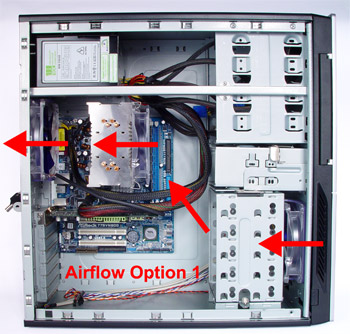
- Dirt. I know, this was implied in #1. Dirt cakes up the fans on both the inlet and exhaust side of the airflow equation and it also gums up CPU and video card fans.
- Duh! Keep your PC cool by keeping it in a cooler room.
- Did I mention clean air flow?
In case you ever wanted to start Firefox in Safe Mode
New search engine Cuil takes aim at Google | Webware : Cool Web apps for everyone - CNET
Posted by billspaced | 5:01 AM | search | 2 comments »I've checked out the new "google killer" and it's nice. Devised by former google employees, it is said to have 40 120 billion pages indexed (or something like that). Nice interface; the few searches I did yielded relevant results (at least they were relevant to me).
New search engine Cuil takes aim at Google | Webware : Cool Web apps for everyone - CNET
Alt-Enter to Open a New Tab in Firefox from the Address Bar
Posted by billspaced | 10:08 AM | Firefox | 0 comments » Try this --
- Move your mouse to the address bar and type in a URL
- Press Alt-Enter
Like what you see here? Subscribe to Monkey Bytes, our free e-zine.
I ran across a productivity tip that I want to share with you. Did you know you could search google, for example, simply by typing in a keyword and the search you want to make, as in
Firefox smart keywords explained: quick search from the address bar
Like what you see here? Subscribe to Monkey Bytes, our free e-zine.
CutePDF Writer -- Print Any Document to PDF Format
Posted by billspaced | 6:01 AM | Adobe Acrobat, PDF | 0 comments »In the past, this has been problematic because the only software that offered this functionality were pay-for software, most obviously Adobe Acrobat.
No more. CutPDF offers all the functionality that most of us need in a PDF authoring tool.
CutePDF Writer (formerly CutePDF Printer) is the free version of commercial PDF creation software. CutePDF Writer installs itself as a "printer subsystem". This enables virtually any Windows applications (must be able to print) to create professional quality PDF documents - with just a push of a button!So what are you waiting for? Click the link and make your way over to essential software!
FREE for commercial and non-commercial use! No watermarks! No Popup Web Ads!
CutePDF - Create PDF for free, Free PDF Utilities, Edit PDF easily
TiVo and YouTube Marriage
Posted by billspaced | 6:01 AM | startupmeme, TiVo, youtube | 0 comments »
As reported by Michael Learmonth, TiVo has put the accelerator on to upgrade their software and start off with YouTube videos on TiVo Series 3 and HD boxes. What’s the difference then between the AppleTV and TiVo? TiVo lets you do what AppleTV doesn’t; to record what you watch and skip commercials. Something users had been looking up for quite a long time.
Startup Meme Blog Archive ‘Help!’ TiVo shouts; YouTube comes to rescue!
Firefox 3 Upgrade Headaches
Posted by billspaced | 6:08 AM | Firefox, internet browser | 0 comments »I really like Firefox. However, I just "upgraded" to Firefox 3 and am left wondering whether it's as good as claimed. First off, a few mornings my PC has been rebooted at some point during the night. I like waking up early in the morning and getting my morning reading done. This adds a few minutes of real aggravation to my morning.
Second, when this sort of thing happened (as in, Firefox closed for some reason unexpectedly), there was a "crash manager" that would ask if I wanted to restore my last session. That no longer exists in FF3.
In short, I'm not so sure FF3 is markedly better than FF2. In fact, it may be worse. I cannot even name the most compelling new feature(s). (Okay, just found one -- the "type ahead" feature in the URL bar is very cool.)
FF3 seems more prone to crashing, hosing up my internet connection, and offers less convenience when something does go awry.
One last thing: My favorite extension, Tab Mix Plus, doesn't work with FF3.
So why don't I move back to FF2? I'm beginning to think I should turn back time and return to the best browser I've ever used.
Do you have any feedback on the latest version of Firefox? Let me know in the comments.
Like what you see here? Subscribe to Monkey Bytes, our free e-zine.
Printer dots raise privacy concerns - USATODAY.com
Posted by billspaced | 6:01 AM | computer security | 0 comments »Be very careful about what you print because the paper you print it on most likely has embedded in it the serial number of the printer, the date, and the time. It's a cooperative effort between the federal government and the printer manufacturers.
 Printer dots raise privacy concerns - USATODAY.com
Printer dots raise privacy concerns - USATODAY.com S.F. officials locked out of computer network
Posted by billspaced | 10:12 PM | computer hacker | 0 comments » Did you hear about the IT tech who worked for the city of San Francisco? He locked everybody out of the multi-million dollar network and now he's facing serious charges.
Did you hear about the IT tech who worked for the city of San Francisco? He locked everybody out of the multi-million dollar network and now he's facing serious charges.
Back when I was an "IT guy" for some major corporations and small startups, I had sick fantasies about doing something like what this guy did (well, mine were sicker, actually).
Oh, there was always the thought of getting in serious trouble, but you know the thing that really stopped me?
Integrity and not wanting to put my fellow workers through the hell that would ensue.
But the computer technician who locked everybody out of the city of San Francisco's computer network is a real piece of work; he apparently has no conscience. It's difficult to determine what his motives are, because I haven't seen any interviews with him -- I think he's behind bars right now -- but one can guess that he's a little disgruntled.
I'd fear this guy -- he could "go postal" at any minute. It's one thing to think about these things (the power you could wield), but to act on them is, well, criminal.
He doesn't own the network or any of the assets in the network. He didn't put up any of his own money.
And do you see his salary? $150,000? Wow, I never made near that much doing what he was doing, and that was back in the day when companies were giving away money.
I guess it really does pay to work for a city flush with cash. Next time SF says they're having a tough time, just point to situations like this one.
S.F. officials locked out of computer network
Every day, I scour the Internet, looking for helpful sites about computers and technology (and, of course, "other" stuff). Here, I list the 10 Indispensable Web Sites; these sites provide quality information that is topical, useful, and very detailed. These are my "go-to" web sites on a daily basis.
- MakeUseOf.com
- Lifehacker.com
- TechRepublic.com
- Woot.com
- Gmail
- Google Reader
- Kim Komando
- Blogger.com
- Twitter.com
- MyBlogLog.com
1. I've found a plethora of really cool applications, web sites, and other goodies on MakeUseOf.com. I simply LOVE this site. Every day, there's at least one post worth reading. For example, here's a great post -- Break the Speed Limits to Your Internet -- that shows you how to speed up your internet connection. Here's another -- Revo Uninstaller Will Hunt Down Your Bloatware, where we're shown the best piece on uninstallation software I've ever seen. And it's FREE!.
I suggest you at least pay the site a visit. You won't be disappointed!
2. I've been reading the pages of Lifehacker.com for years now. It offers personal productivity tips (called life hacks) that are technology-centric (most of the time). I've found a lot of useful stuff here.
Here's an example of a recent post: Five Best File Syncing Tools where they go on to get readers' opinions on the best file synchronization utilities. They also offer some great insight into bargains, career advice, and web tools.
3. TechRepublic.com is one of the best sources of how-to on the 'net. Centered around the IT professional, there's lots here to learn about Windows XP, networking, and filesystems. I could spend a month here and still yearn for more.
4. Woot.com is a fun site. I especially like their wacky stories behind the products. There are some truly talented fiction writers on the Woot.com payroll! Plus, they offer some really cool tech gadgets. I've purchased way too much from them over the past few years. I became a little addicted to the site and had to join a 12-step program to extricate myself from their death grip.
Watch for their "Bag o' Crap" days, too, and their "Woot Offs." Both good fun.
5. What's not to like about Gmail? Simply the best email ever. Very flexible, full-featured, and web-based, so you can get your mail anywhere you can connect.
6. Google Reader has become my number one and only choice for reading RSS feeds from my favorite people and sites. Take a look here at my shared items
7. I've been reading Kim Komando for nearly 15 years now. She provides a lot of useful, actionable advice and tips on using a computer. Very down-to-earth and "un-techie."
8. Blogger.com -- I write every day for various blogs, and Blogger.com is my blogging platform by choice. I chose it way back when because it was free and easy. Admittedly, it's not nearly as popular as WordPress, but I simply cannot figure out how to do the things I want to do with WP, so I stick to the so-called inferior Blogger.com platform. Plus, I like their hosting version better than the limited (at least to me) WP hosted version.
Bottom line: It suits my needs and works -- most of the time!
9. I use Twitter.com semi-regularly. Actually, I use Twitterfeed.com to post my blog entries to Twitter.com and supplement my Twit use with silly posts about my kids, knee surgery, and questions to people I follow.
10. I used to use MyBlogLog.com quite often to network, but I've strayed a little bit. I do, however, use it to see how many readers and page views all of my blogs are getting. I need to get back to using the networking capabilities of the site more effectively and more often.
Like what you see here? Subscribe to Monkey Bytes, our free e-zine.
Technology Industry Professional? Free Magazines for the Asking
Posted by billspaced | 6:01 AM | Free, magazine, whitepaper | 0 comments »Are you an Oracle Database Administrator? JAVA programmer? Web Designer? CFO of a Web 2.0 company? Cisco expert?
You can get free magazines, whitepapers, and other publications just by being in the Information Technology industry.
Baseline is one of my all-time favorites. It's all about bottom-line results: Getting the most out of your IT dollars. There are a lot of case studies included. This magazine is completely free.
Or how about Profit Magazine? Specifically suited to CxO-level executives, it provides a bounty of benefits for planning and executing your business. Again, this magazine is completely free.
There really are no catches. To sign up, you'll have to provide a bit of information about yourself and your company. Once a year thereafter, you'll have to do the same. Otherwise, these magazines and whitepapers are completely free.
Do yourself a favor and pick up one or more of these industry publications. I've used this service in the past and can fully endorse it without any reservations.
Like what you see here? Subscribe to Monkey Bytes, our free e-zine.
Here's a link to 6 Gmail tricks.
Like what you see here? Subscribe to Monkey Bytes, our free e-zine.
Schedule a Windows XP Shutdown or Restart
Posted by billspaced | 6:01 AM | Windows XP | 1 comments »On occasion, it would be nice to have Windows XP shut itself down (hey, now, watch Mac OS guys!) and restart. One occasion might be your work PC -- I find that restarting XP makes doing everything faster, from launching applications, browsing, and getting things done within apps.
But XP is a lot better than older versions of Windows (and don't kill me, I use both Mac OS X and Windows XP) and Mac, for that matter, in terms of uptime, stability, and the absence of memory leaks. It's these memory leaks that make any OS slower over time without a restart. Restarting frees up all that RAM that has been used in your previous session.
So, without further delay, here's how to schedule a restart of Windows XP, courtesy of TechRepublic --
- Go to Control Panel | Scheduled Tasks
- Double-click Add Scheduled Task to launch the Scheduled Task Wizard
- Click Next and then click the Browse button
- Access the Windows\System32 folder, select Shutdown.exe, and click Open
- Follow the wizard through the next two screens to give the task a name and choose a schedule
- Enter your user account name and password and click Next
- Select the Open Advanced Properties check box and click Finish
- In the task’s Properties dialog box, add the /r parameter to the end of the command line in the Run text box and click OK (Be sure to include a space between the last character in the command name and the first character in the parameter list)
- Enter your user account name and password and click OK
Pretty simple.
Like what you see here? Subscribe to Monkey Bytes, our free e-zine.















